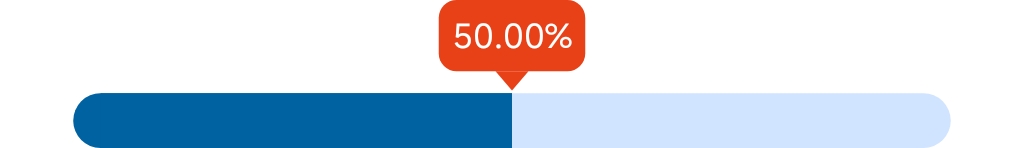HorizontalProgressView¶
快速使用¶
在示例图中,从上到下依次是 HorizontalProgressView , HorizontalTextProgressView 和 LineTextProgressView 。
<com.ave.vastgui.tools.view.progress.HorizontalProgressView
android:layout_width="match_parent"
android:layout_height="50dp" />
<com.ave.vastgui.tools.view.progress.HorizontalTextProgressView
android:layout_width="match_parent"
android:layout_height="50dp" />
<com.ave.vastgui.tools.view.progress.LineTextProgressView
android:layout_width="match_parent"
android:layout_height="50dp" />
HorizontalProgressView¶
自定义图片背景¶
通过 horizontal_progress_background_drawable 和调用 setProgressBkDrawable 可以将图片设置为进度条背景。
mBinding.horizontalProgressView
.setProgressBkDrawable(R.drawable.background)
<com.ave.vastgui.tools.view.progress.HorizontalProgressView
...
app:horizontal_progress_background_drawable="@drawable/background" />

自定义图片进度条¶
通过 horizontal_progress_drawable 和调用 setProgressDrawable 可以将图片设置为进度条。
mBinding.horizontalProgressView
.setProgressDrawable(R.drawable.progress)
<com.ave.vastgui.tools.view.progress.HorizontalProgressView
...
app:horizontal_progress_drawable="@drawable/progress" />
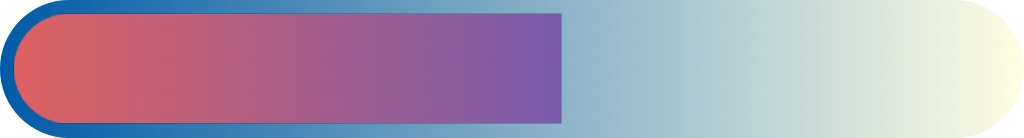
描边宽度¶
通过 horizontal_progress_stroke_width 和调用 mStrokeWidth 来设置进度条和边框的距离。
mBinding.horizontalProgressView
.mStrokeWidth = 0f
<com.ave.vastgui.tools.view.progress.HorizontalProgressView
...
app:horizontal_progress_stroke_width="0dp" />
| Width 0dp | Width 5dp |
|---|---|
 |
 |
HorizontalTextProgressView¶
进度条高度设置¶
进度条高度可以通过 horizontal_text_progress_height 和 mProgressHeight 来进行设置。
最小高度说明
最小高度不会小于字体的高度。
mBinding.horizontalTextProgressView.mProgressHeight = 15f.DP
<com.ave.vastgui.tools.view.progress.HorizontalTextProgressView
...
app:horizontal_text_progress_height="15dp" />
| Height 15dp | Height 25dp |
|---|---|
 |
 |
字体外边距¶
字体外边距可以通过 horizontal_text_progress_text_margin 和 mTextMargin 进行设置。
mBinding.horizontalTextProgressView.mTextMargin = 10f.DP
<com.ave.vastgui.tools.view.progress.HorizontalTextProgressView
...
app:horizontal_text_progress_text_margin="10dp" />

文字框颜色设置¶
文字框颜色可以通过 horizontal_text_progress_box_color 和 mTextBoxColor 来进行设置。
mBinding.horizontalTextProgressView.mTextBoxColor =
ColorUtils.colorHex2Int("#e84118")
<com.ave.vastgui.tools.view.progress.HorizontalTextProgressView
...
app:horizontal_text_progress_box_color="#e84118" />

LineTextProgressView¶
进度条高度设置¶
进度条高度可以通过 linetext_progress_height 和 mProgressHeight 来进行设置。
mBinding.lineTextProgressView.mProgressHeight = 15f.DP
<com.ave.vastgui.tools.view.progress.LineTextProgressView
...
app:linetext_progress_height="15dp" />
| Height 15dp | Height 25dp |
|---|---|
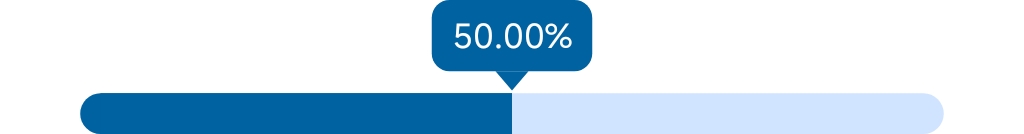 |
 |
字体外边距¶
字体外边距可以通过 linetext_progress_text_margin 和 mTextMargin 进行设置。
mBinding.lineTextProgressView.mTextMargin = 10f.DP
<com.ave.vastgui.tools.view.progress.LineTextProgressView
...
app:linetext_progress_text_margin="10dp" />

文字框颜色设置¶
文字框颜色可以通过 linetext_progress_box_color 和 mTextBoxColor 来进行设置。
mBinding.horizontalTextProgressView.mTextBoxColor =
ColorUtils.colorHex2Int("#e84118")
<com.ave.vastgui.tools.view.progress.LineTextProgressView
...
app:linetext_progress_box_color="#e84118" />